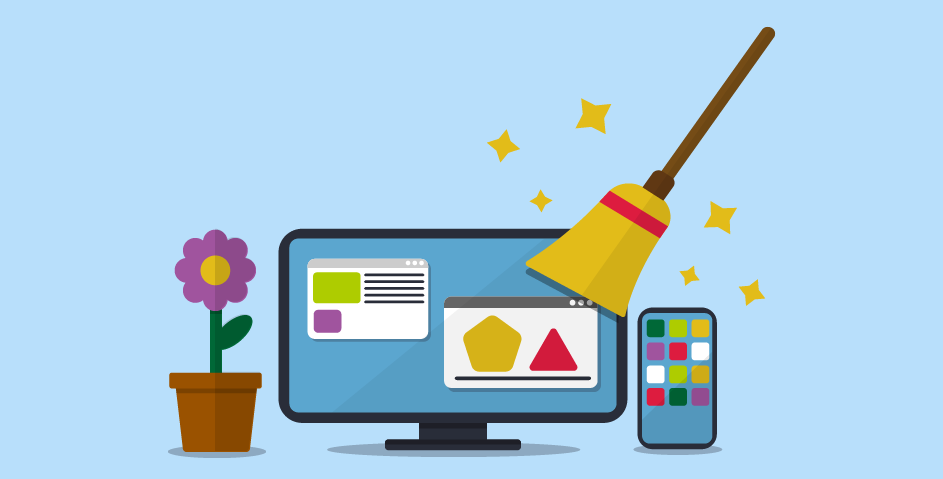Spring marks a time of renewal and rejuvenation—for some of us, that means spring cleaning and engaging in the age-old tradition of refreshing our homes. It is equally important to extend this practice to our digital spaces, particularly our computers.
Taking proactive measures to ensure our digital devices are up-to-date and running smoothly can greatly enhance their performance and longevity.
Simple yet effective steps such as decluttering our ACC email, removing unused applications and unnecessary photos from our devices, and using multi-factor authentication tools like OKTA can fortify the security and efficiency of our digital lives.
Additionally, regularly updating computer software ensures access to the latest features and patches, guarding against potential vulnerabilities.
By incorporating these practices into our spring cleaning routine, we streamline our digital experiences and safeguard our devices against potential threats.
Steps To Consider
2. Remove unused apps and photos on your devices — For more information on how to back up and organize your data, visit issue 46 of the ACC IT Newsletter here.
3. Update software — Ensuring your software is up to date is the best way to make sure you have the latest security patches and updates on your devices. Regularly check manually for updates if automatic updates are not available and keep operating systems, antivirus software, web browsers, and applications up to date.
- Update Your Browser
- Update your Operating Systems. (Android) (Chromebook)
- Install Windows Updates
4. Use strong authenticators — Authenticator is the new industry term for passwords that take into account multi-factor authentication (MFA).
- For more information on ACC eID Password policy, please visit issue 55 of the ACC IT Newsletter here.
- Tip: How To Change the ACC Network Domain Password.
Workspace One
ACC’s Chief Information Officer, Jason Marshall, announced in December 2023 that the college is fast-tracking how IT manages computer equipment. All Windows devices are enrolled in a centralized unified endpoint management (UEM) tool called Workspace One (WS1).
Even though WS1 allows ACC IT technicians to remotely manage Windows devices (called endpoints) and deploy software and security updates, it is important that you also make sure your device is up to date with the latest Windows updates and take precautionary steps to keep your system running smoothly and securely.
For more information on WS1, visit the WS1 webpage.